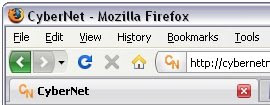
Mozilla wanted to make an aspect of their browser stand out from the crowd, and they did so by super-sizing the back button in the browser with a “keyhole” design. That button single handedly makes the navigation toolbar taller than it needs to be, but luckily there’s a quick fix without having to scrap the theme all together.
To remedy this go to View -> Toolbars -> Customize, and check the Use Small Icons box. You should see the back button shrink down to the size of the forward button, just like in the screenshot above.















No comments:
Post a Comment